Show blogger widgets on specific pages/posts
This has been the most asked questions about blogger.There are so many blogs that give its answer but none of them has worked for me and i think not for most of u people also.I tried a lot and finally come up with a very permanent and sleek option that we can choose to show a blogger widget on specific page/post.Try this out and tell me whether it was helpful or not.

- Firstly, log into your blogger account, Go to layout tab and add the widget in the usual manner.Drag the widget where you want it to be.
- Now, go to template tab and click on "Edit HTML" option.
- There is a option of "JUmp to Widget".Select it and and select your widget from the drop down menu.
- In the widget code, there will be something like this
<widget id="Something"......>.....</widget>
Now you need that id which is in the semi-colons.Copy that id and paste the below code just above your</body>tag
<style>
#Your-Id{
display:none ;
}</style>
- The main task has been done.Now go and create a page/post where you want your widget to appear.Edit HTML of your page and paste the following code
<style>
#Your-Id{
display:block !important ;
}</style>
AND Taa-Daa....Task accomplished - Publish your page and view it..
I am certainly sure that it will work and still if you get into any trouble then just join our forum and you'll get help there.
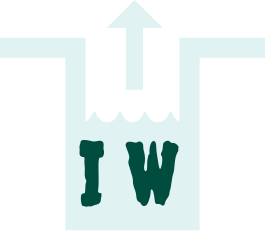

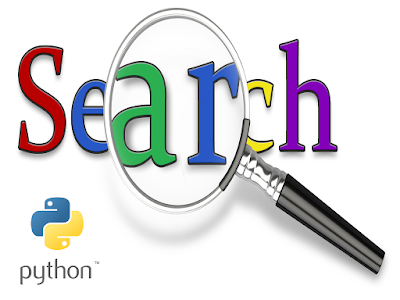

Comments
Post a Comment
Comment on articles for more info.